So life in NZ is pretty good. We may be a little out of the way as far as the bulk of internet content is but that’s slowly changing with more content being cached onshore.
But… there’s still a lot of stuff that the states are keeping to themselves. Sites like Netflix, Hulu Plus and HBO GO (among others) that offer movie or TV streaming services in the US and UK for example, are not available in NZ. Netflix is one that’s received a lot of attention lately – for those of you who aren’t familiar with it, Netflix allows you to stream a large selection of movies on demand for a simple subscription fee, not a pay-per-movie. There’s streaming TV also, the options are vast.
Now, there’s been a lot of people posting details on ways to get around this geographic restriction, and even more speculating why it exits in the first place, but be it political, commercial or whatever other reason, get around it we shall. I decided it’s time to help piece together some of the bits around the net and hopefully give enough info for novice and advanced user alike.
I’m going to show you a few different scenarios to get yourself connected to all that content, but before we start there’s a few things to be aware of:
- Legality: The general consensus is that there’s no laws being broken here. Various Internet providers in NZ and further afield have even setup a service to do this for you. BUT I’m no lawyer. If it’s something you’re REALLY worried about, you should have a look around make your own mind up.
- The content is coming from the US. That’s a fair way away even in internet terms, which imposes some limitations. The main one you’ll notice with Netflix is that you might not get their full HD movies (See here for more info on connection requirements and remember it’s not your plan speed but your speed to their server in the states!). You can still stream those movies, they will just be delivered to you at standard definition which is still usually plenty for most people.
- Streaming movies uses your bandwidth. This is the same no matter where it comes from (as a general rule) but keep an eye on your data usage and take note of your internet plan!
- This works now, and has done so for quite some time. But as it’s not standard usage, providers like Netflix may make changes in the future that stop this from working. They haven’t made any noises about it, but it’s a possibility either directly or indirectly.
- Some will tell you this is what you do to replace Sky. If you’re a Sky subscriber (as I am) you need to have a look and see if just one or the other is the best option, or if you want to keep both for the things you want to watch. You might for example keep the basic Sky package for the channels it offers but biff your Sky Movies in favour of putting those funds towards Netflix. Basically, make your own mind up based on content and budget.
Lets start with probably the easiest scenario. Do you have an Apple TV? Yes? Excellent, you can get up and running pretty fast.
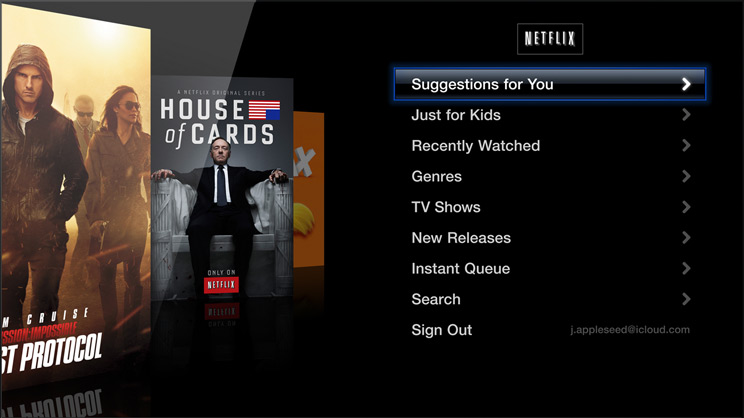
Netflix on Apple TV
Netflix on Apple TV
Difficulty: Low
Time required: 10 to 30 minutes for most users
Costs (at the moment anyway): $4.99/month (USD) for remote DNS, and $7.99/month (USD) for Netflix itself
This setup on the Apple TV will allow you to watch Netflix through it using what’s called a remote DNS, without messing with any of your other devices (e.g. Your desktop computer still won’t be able to access Netflix). This is good for someone who’s not that tech-savvy as there are sometimes unintended consequences of having all your devices use the remote DNS service.
What you should know before you start: Part of this setup requires you to basically tell your Apple TV that you live in the US. This works fine for our purpose but does have a side effect that you can’t use your NZ iTunes account from the Apple TV. Not a big issue for most, but if you watch movies purchased through Apple iTunes you need to decide if Netflix is a suitable replacement.
Still keen? Sweet! First head on over to Unblock us. It’s a service that helps you get access to the right information (it’s the remote DNS service I just mentioned). If you want to know more there’s info on the site, but in my opinion it’s one of the best ways to do it, so just do it. You can register for a free week trial, or $4.99/month (USD). They have instructions for lots of devices, but the version of it for Apple TV is here.
Note that you have to change both DNS and location settings to make it act like it’s in the US. Once that’s setup, you should see and be able to use the Netflix application on your Apple TV to connect.
Assuming you don’t have a Netflix account already (from time overseas or by registering an account at someone else’s place that has this going already), the Apple TV Netflix account should let you set one up. Just follow your nose, it should be self explanatory (I did mine over a computer but I’ll review the app method more if people are getting stuck). If you have to enter a postcode for your *cough* US Address *cough*, just use the good old 90210.
For those who aren’t just satisfied with getting it up and running but want to find out what else might be possible, Apple have a little marketing blurb that gives you an idea of what else might be out there which you can read here!
That’s it for now. Next on the list… well we’ll see. If there’s a particular device you’d like to get up and running or if you’re still having trouble, leave a comment down below and I’ll see what I can do to help.
Ciao!

Hmmm, what about for us non apple TV owners. I have Google TV tho…
Great write up! thanks! Hey, i am curious. I live in the US and am moving to NZ. I have my Apple tv setup here in the US, and will only be in NZ for a few years. Do you think that if i literally ship my US Apple TV to NZ and then plug it in it will just still think i’m in the US? I will keep my netflix account charging my US credit card and will retain my US postal address etc….
Good question. I think conceptually things should just keep working. You will still need to do something like the unblock-us DNS service but other than that you’ve got everything setup to go I’d expect!
The basic idea should be the same for Google TV. Without one I can’t confirm but I’d suggest get a trial of Unblock us and setup your TV as per http://support.unblock-us.com/customer/portal/articles/291585.
Other than that, generally follow your nose through any settings in the TV that might tell it it’s in a certain region.
Let us know how it goes, and any bits that might have got you hung up on the way there!
The same principal also works with Xbox360 and ps3, and of course watching through a Web browser or Windows 8 app. 🙂
Definitely. There’s other things to be considered when using it on a device that has other network traffic though, especially your computer. Even on the likes of Xbox it would have a potentially significant effect if you play games online. But that will be the topic of another post… one day.
one other option is to use the Hola extension for Google Chrome – doesnt cost anything at all and no DNS changes needed – great for watching BBC, can then AirPlay it to AppleTV..
Yep, there’s a few browser extensions that will do it. Great for AirPlay if you’re on a Mac or using AirParrot type software for Windows!
I’m currently experimenting but there appears to be a way to do it using Plex Media Server through to the AppleTV along with any other movies you have on your computer (The other movies part working perfectly, just the Netflix part I’ve got to spend some time figuring the ins and outs).
Thats not available for an ipad, right?
Not that I’m aware. I know that Plex has a Netflix channel/plugin and Plex has an iPad app so there may be some potential there – however it’s likely to be a setup for someone with good to excellent computer/network understanding to get all the moving parts sorted.
Downloaded Mediahost. Then set up an account with Netflix. Have watched several movies, docos, etc (First month free trial). Absolutely brilliant. And on a PC with Windows 7. Never a pause, glitch or any other such annoyance. Puts SKY back into the dark ages.
The only thing that keeps me with Sky is some TV series that Netflix doesn’t have. That said, I haven’t really looked at any of the other services over there to see if they have a wider TV range.
All depends on what sort of stuff you like to watch basically. =]
Can you post an URL for the Mediahost downloan
Hi, I recently bought an Apple TV (gen 3) after trying Hola Unblocker on Chrome, a trail of a VPN service and even ‘Free Cloud VPN’ to fool my PC’s, iPad etc into being in the US to get access to content.
My experience with ATV is pretty good so far. I watch a lot of Netflix.
To get this going on your ATV first connect to your ATV to your router via Wifi / LAN. Then create a US iTunes account (easy from your iPad, you just need a US postal address to use – use a hotel address and select ‘none’ for credit card). You need this iTunes account to set the region in your ATV to United States. The only weird thing was I had to enter this account 3 times – unsure why (this was also the same when changing to my NZ iTunes account).
You will also use that in the ATV which – unlocks the Netflix icon. Next, I went into my LAN / Wifi connection settings and change the DNS setting to manual and set the following as my DNS 69.197.169.9. Exit out and then try your Netflix – create an account. It worked!!
Good luck – FYI for more details on how to set up a US iTunes account without a credit card, just google it.
Hi Daniel, we purchased Apple TV yesterday and very happy with it. I’ve worked out how to get netflix to show up on screen by setting iTunes to USA mode but netflix won’t load, as will no other channels. Our home broadband in Auckland is vodafone and I’ve heard that they have blocked it through their network. Is this correct and if not how can I get it to work?
Regards
Guy
Hi Guy, sorry for the much delayed reply; the blog gets heavily neglected! I can’t say I have a solid answer for your problem; not being a Vodafone customer I’m not too sure on what impact that has but I wonder if it’s a matter of getting a USA DNS service setup as well (changing your iTunes account only effects what apps you see basically). I hope you managed to get past that issue anyway!
Cheers,
Daniel
Hi Daniel,
This is a pretty good guide, thank you. I have spent most of the day today getting it set up, and now have it coming through Apple TV. There is a couple of things I am not clear on, can you clarify please:
1) can I only change my Apple TV dns, or must I also change my pc settings? I have had to change my pc settings, but want to swap them back (not sure how to do that as I clicked on the Unblockus app…).
2) is it enough to just change the dns and location on Apple, or do I also need to change my itunes location to USA? Unblockus said to change itunes, I read into your blog that this was not necessary.
i also got it set up on WDTV, but it would start and then stop after a minute or so – have not watched a movie on Apple TV yet, but hoping for that to happen tonight…
Hi rednip, another late reply as with Guy, my apologies. You’ve probably got past this stuff but I figured I’d reply in case someone else wonders the same.
Typically you shouldn’t need to keep the DNS settings on your computer changed, unless you wish to watch movies and browse US sites.
As for the iTunes account (without going back to what I wrote exactly) I believe you need to change your account to USA to make it show the Netflix app (and other regionally restricted apps).
Hope you got it all up and running anyway! Cheers, Daniel.
That was surprisingly easy – even for a non-techo like me. Cheers for that!
You’re welcome! Glad it worked for you!
In one of your posts it mentioned that it could cause issue with purchased movies from a NZ iTunes account. How about rentals?
Hi, sadly I can’t be of too much help here; I really don’t use the iTunes rental stuff. Although I would imagine that at least once you have changed your settings you should then be able to rent movies that it displays; any issues would only relate to ones you’d rented just prior to the change. That’s my guess anyway!
how about HBO go on apple tv? have u been able to get it to work?
Sorry Allister, I’ve never tried the HBO go stuff.
Daniel. Since you are IT expertise, I’d like to pick on your brain. Do you know anyway we (outsider of US) can gain access to HBO GO (Apple TV or iPad) without US cable subscription? Now that HBO CEO publicly say that he doesn’t mind people sharing password, I scratch my head why they have to make it so difficult for us all poor outsider to gain the access. Any tips is much appreciated.
By the way, Daniel, I am ditching SKY and Fatso, because I have decide to subscribed both Netflix and Hulu Plus. Today with Unotelly DNS GOLD service (Great for unblocking), it is still cheaper than paying for NZ 2x services. I like to support Kiwi, but their content just way too limited mate. Hope this maybe helpful?
Sean.
Hi Sean,
Sorry I’ve not done anything with HBO GO. As for the why, there’s a lot of commercial reasons and that’s pretty much what it comes down to. Contracts for suppliers with Sky TV in NZ that they are the sole provider for NZ which stops Netflix et al delivering that content here etc. Or at least that’s my take on it.
Personally I don’t use even Netflix. I have a fairly large movie collection… locally. I use a great app called Plex which runs on my NAS and serves up all the content I have to my Apple TV or computers, iPad, etc. Handles all the transcoding and works a charm. But it does mean needing a source for the movies which is where steaming services are easier for some people.
Best of luck in ditching Sky! They have been playing a virtual monopoly for far too long!
Hi Everyone, I used Unotelly.com coupled with Hulu Plus 1week Trial + Netflix Trial. They have DNS Server for Auckland, watching smoothly on both my Apple TV & WDTV Live, no break. Impressed with Netflix. Hulu Plus has 2x AD every breaks, which can get a bit annoyed. I recommend Unotelly service as their customer service US so attentively. GOLD service costs USD 50/yr, but even it out only US 3.99 / month, sweet as. It works best with Apple TV.
Word of advice, don’t get Google Chromecast yet, as they hard code DNS server to US, you will be geo-blocked no matter what DNS server you try to use, unless you want to risk override your router with DDW-RT new tech. Luckily, the seller on trademe is willing to take it back after my frustration of trying to make it work. Everyone enjoy & good for you Daniel to start the blog helping us all!
Sean@AKL
Cheers for the extra details Sean, good for people to have more options!
As for the Chromecast, I know of a few people locally who have them and haven’t had any trouble. A good bit of destination NAT rules in your router should get around that issue if it exists though, and many routers can do that without needing to be flashed. I’d be interested in more detail as to exactly what happened, as I suspect there’s more going on there.
All the best.
Daniel
Hi Daniel
Thanks for the above tips regarding the DNS setup for accessing Netflix. However I was hoping you would be able to clear up the following; I am under the assumption that if I was to buy the Apple TV box in NZ (or Australia for that matter) that the Netflix app itself does not come pre-installed on the device, and there is no ability to download and install the Netflix app yourself. Is this a correct assumption?
This then leads me to believe that if you can only use Netflix on a device that has been purchased through the US??
Many thanks,
Marcus.
Hi Marcus,
You may have gotten past this given how long it’s taken me to reply but basically that’s where chaining your AppleTV setting to your account being in USA (pretty sure I mentioned it in the post somewhere). This makes the Apple TV show the US apps including Netflix. So it’s to do with the account settings rather than the purchase location that effects which apps you see.
Hope that helps!
Cheers,
Daniel
Hi Daniel, i had Apple TV up and running then suddenly about 4 weeks ago it stopped. Everything is paid up and the only thing on screen is a picture of U tunes and some cord connecting to the box. Hmmmm hear do this issue? Many thanks for your help
Mary
Hi Mary,
Bugger, I take that as meaning something has gone wrong and the Apple TV needs to be restored through iTunes. Not the first time I’ve heard of that, but I can only speculate as to what may have caused your problem. Plug it in and fire up iTunes and it should be able to restore itself back to working order for you. If all else fails the apple help forums are actually pretty decent I’ve found – a quick google should get you their official recommendations for it.
Cheers,
Daniel
Hi Pa
My mistake – I meant Media Hint.
Go to – https://mediahint.com/.
And take it from there.
Good luck and good viewing
Their should be a more recent version of this article. Chromecast is another option, alongside Apple TV, PS3/PS4 etc. I run Netflix, BBC iPlayer, and a number of Chromecast apps using Chromecast on my non-wifi TV. I am with Slingshot and just needed to add static routes to my router settings to enable Netflix to work perfectly. I had Netflix running on the PS3 but for some reason it comes up with error warnings about 50% of the time, so far Chromecast has had no errors at all.
Yes, a lot has changed since this post was written. Given I don’t use Netflix at all, I’m not overly inclined to put a bunch of time into researching/reacquainting myself with all the finer points and current device options etc. let alone the current providers & routers, associated options, trade-offs on DNS latency and potential adverse effects that some setups can have on ALL the other internet usage you have just to get Netflix working at all!
I use Plex and PlexConnect, along with my AppleTV (among other devices) to view a myriad of content on all the devices I want. It works better for me, and as overall network performance is a decent concern it makes it a lot easier to avoid many of the pitfalls that are in setups to allow Netflix access in unsupported countries.
That said, it sounds like you have recent and varied experience – perhaps you should write your own article sharing this. I’d be happy to have a link to such an article in the comments here to help point users to more up to date information!
Got as far as resetting my (brand new) Apple TV, but the region format blue box seems to go back to its default…. United Kingdom. And Netflix hasn’t appeared as an app. Any ideas?
I’m afraid I’m not really up on the region settings on newer software versions of the AppleTV (there have been a number of significant updates to the AppleTV since I wrote this article). Best of luck getting it to work – although it’s worth double checking that your network settings are all happy by using the network check in the AppleTV settings. I can’t recall the exact location but it’ll be somewhere under the general settings with the rest of the network settings from memory. =]
sweet! thats what i am hoping 🙂
That’s a good article Daniel. I personally prefer UnoTelly. It’s similar to Unblock-us but they offer a DNS server close to physical location and I can achieve better performance.
Looks interesting. I haven’t been bothering with getting overseas content but I have been interested in the news that Netflix is coming to NZ! While I’m perfectly able to get it now if I like, having it right here will likely make me more inclined to ditch my Sky subscription (It’s not even the source I watch the most but it cost enough and often has nothing interesting on) in favor of Netflix (assuming the content offering fits the bill which from interviews with the CEO it sounds like it will reasonably well).
Curious as to why a factory reset (and therefore software upgrade) on my Apple TV has left me unable to get Netflix any longer, I’m in NZ. “Netflix is currently unavailable, please try again later” is all I get for several days now. I use a USA address and the Apple TV is set to USA location. DNS numbers are also set to what Unotelly reccomend. However no change seem to have any effect. Soon to cancel Netflix. As an aside I won’t hook up with Netflix in NZ (official) as it doesn’t have the same content as USA. Any thoughts?
Pingback: Payoneer – An internet payment journey – Part 1 – Random Insanity